Updated August 2023 – see note at the end.
Showing Virtual Meetings in Bread
Two previous blog posts (BMLT, Virtual Meetings, and the Pandemic and BMLT, Virtual Meetings, and the Pandemic Part 2) gave recommendations for how to enter data for virtual and hybrid meetings into BMLT, and described how they would appear in a Crouton list. For location-centric virtual meetings that are temporarily replacing an in-person meeting, the crouton display continues to show the old facility name and address, with a prominent “FACILITY IS TEMPORARILY CLOSED” label.
The meeting display doesn’t seem to work as well in bread though for such meetings. They are still marked with the “TC” format, but without the prominent label. This seems too inconspicuous, with a risk of newcomers ending up standing outside a locked door somewhere.
Suggested Solution
- Download and install the
bread-virtual-meetingsWordPress plugin extension from https://bmlt.wszf.org/plugins/bread-virtual-meetings.zip. - In the settings for bread:
- On the “BMLT Server” tab, make sure “Allow any site-defined fields to be used in meeting templates” is checked.
- On the meetings tab, add
virtual_meeting_additional_infoto the meeting template, perhaps on a second line of text.
(See the two screenshots below.)
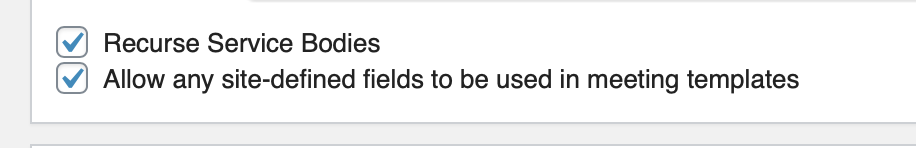
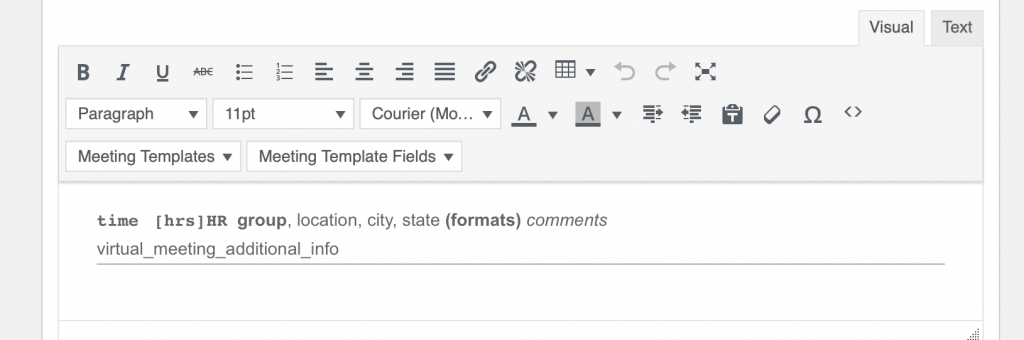
Here is an example of how this will appear. The first meeting is a virtual meeting that is temporarily replacing a long-standing in-person meeting, and is marked as “TC”; the second was started as a virtual meeting and never had a physical location.
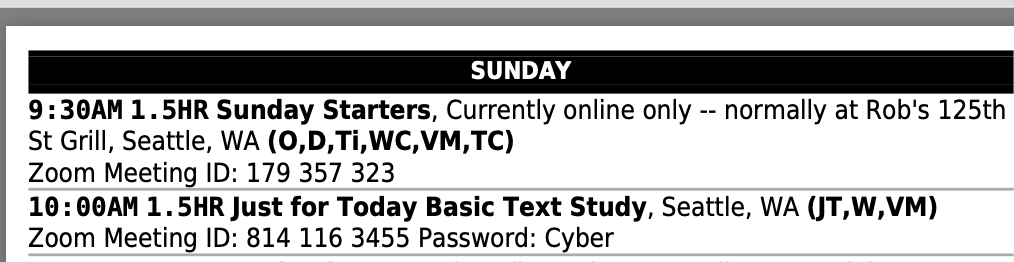
See https://seattlena.org/meetings/?current-meeting-list=1 for the full printable schedule from which the screenshot was taken.
Implementation and Discussion
The schedule can include a mix of in-person, virtual, and hybrid meetings. This extension assumes that the meeting ID and other information about the virtual meeting is stored in virtual_meeting_additional_info field in the server. Printing the contents of this field seems more useful than a complicated URL for people using a printed schedule.
The implementation uses a hook provided by bread that calls a filter function on the data for every meeting. The current extension hardwires in a label “Currently online only — normally at” on the meeting location that is closed. It would be possible to make a more elaborate extension that allowed this to be customized, if desired.
August 2023 Update
There are now three options available for configuring how virtual meeting information is shown. After you install the extension, select “Meeting List Extn” in the WordPress dashboard, and pick which option you prefer. Here are the options:
- Add a note in front of the facility name: “Currently online only — normally at”.
- Remove the facility name altogether, as well as the TC format
- Don’t change anything
Option 1 is the default, and what is shown in the figure above. It is closest to what crouton does. Option 2 saves space on the printed schedule. For options 1 and 2 this extension also removes any additional location information, the street address, and bus information, since none of this is needed to get to a virtual meeting. Option 3 is only useful for multisite environments — otherwise it would be weird to be using this plugin at all.

