

as of version 2.5.4
The Bread plugin can be downloaded from the following link:
The above links directs to a webpage that also includes installation instructions and a change log detailing updates applied to the plugin over time.
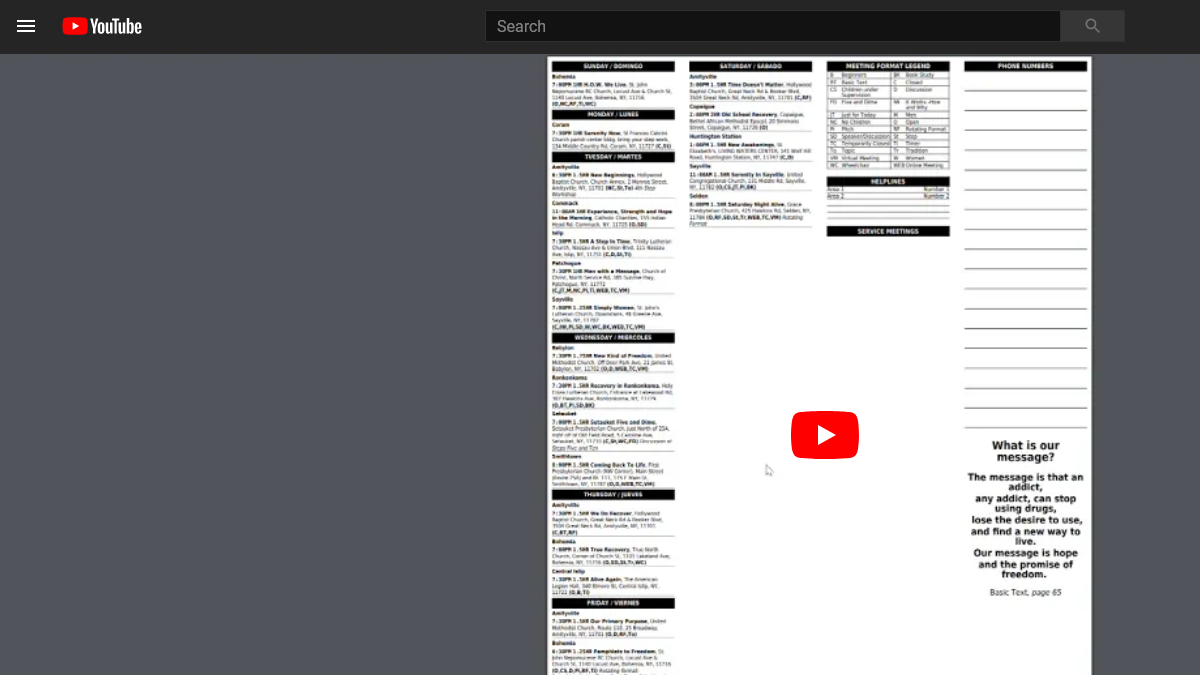
You can learn about new versions of Bread as they are published by checking the downloads page for the this website.
To update your Bread plug-in, use any of these options:
Below are some common issues you can run into while installing, configuring, updating, or maintaining Bread. Possible solutions to these issues are provided. If you are experiencing an issue that is not addressed in this section, you can find help here.